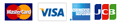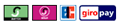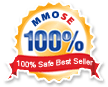As we all know, it takes 20% fee for each payment if you pay using your Paysafecard through Paymentwall, but only takes 5% fee if you pay using your Paysafecard through Skrill(Moneybooker), so we suggest you using this method when you make the payment to save your money.
Step1: Select the Payment Method, as shown below:
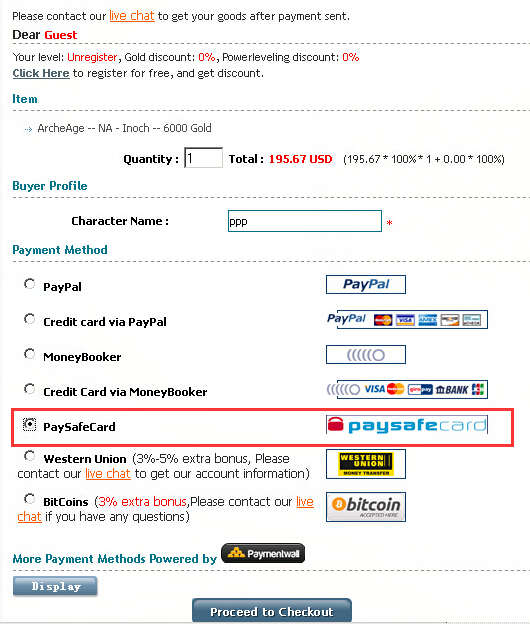
Step2. Confirm your email address to receive a confirmation of the payment, as shown below:
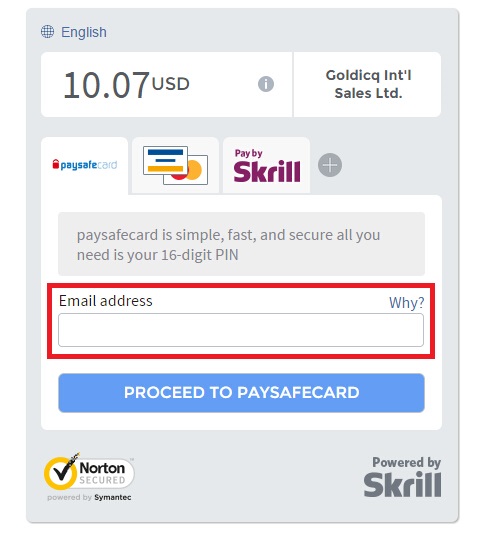
Step3. Confirm your Paysafecard pin to complete the payment, as shown below:
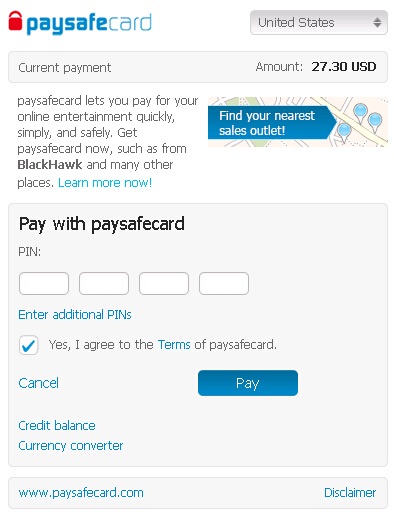
Attention please! If it doesn’t show the Paysafecard option after you click checkout:
1. Please click the DropDown Button which is right behind the “Pay by Skrill” button, as shown below:
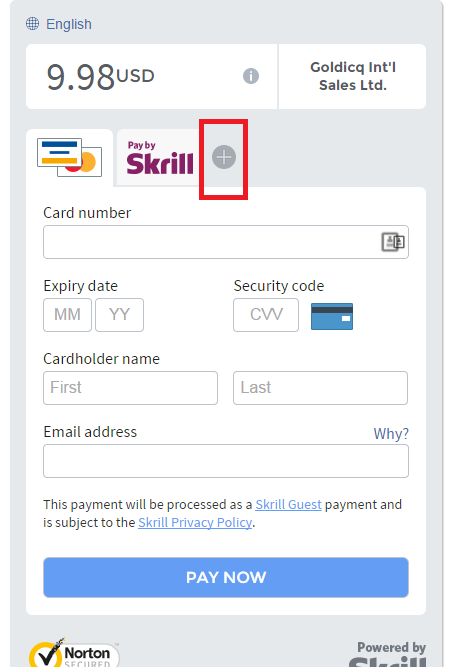
2. Change your country to United States of America, as shown below:
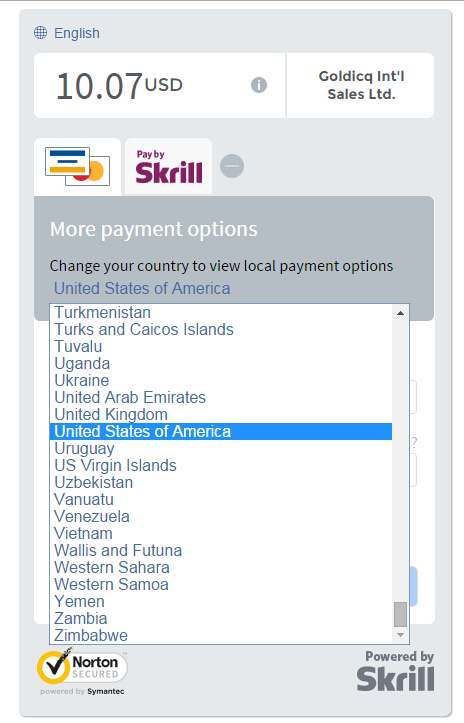
3. Now you get the Paysafecard option, as shown below:
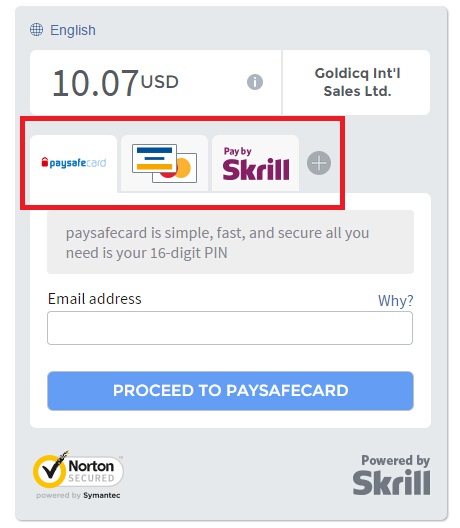
Any questions, please feel free to contact our Live Support for help, please click here.